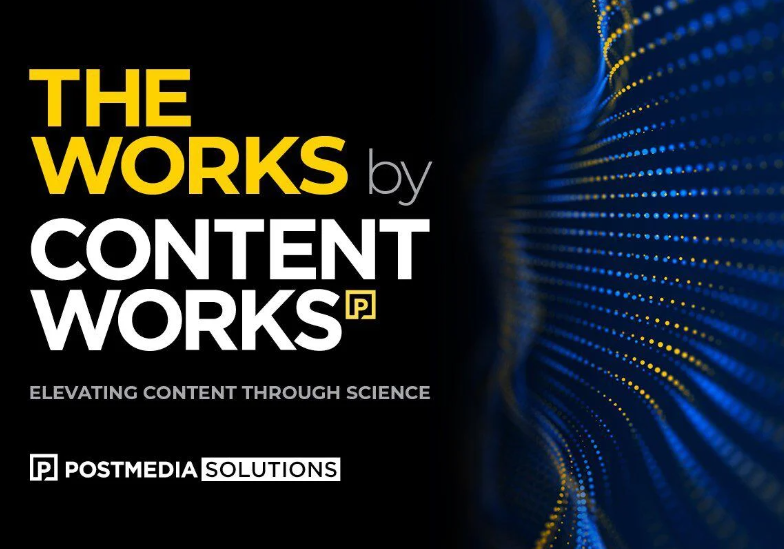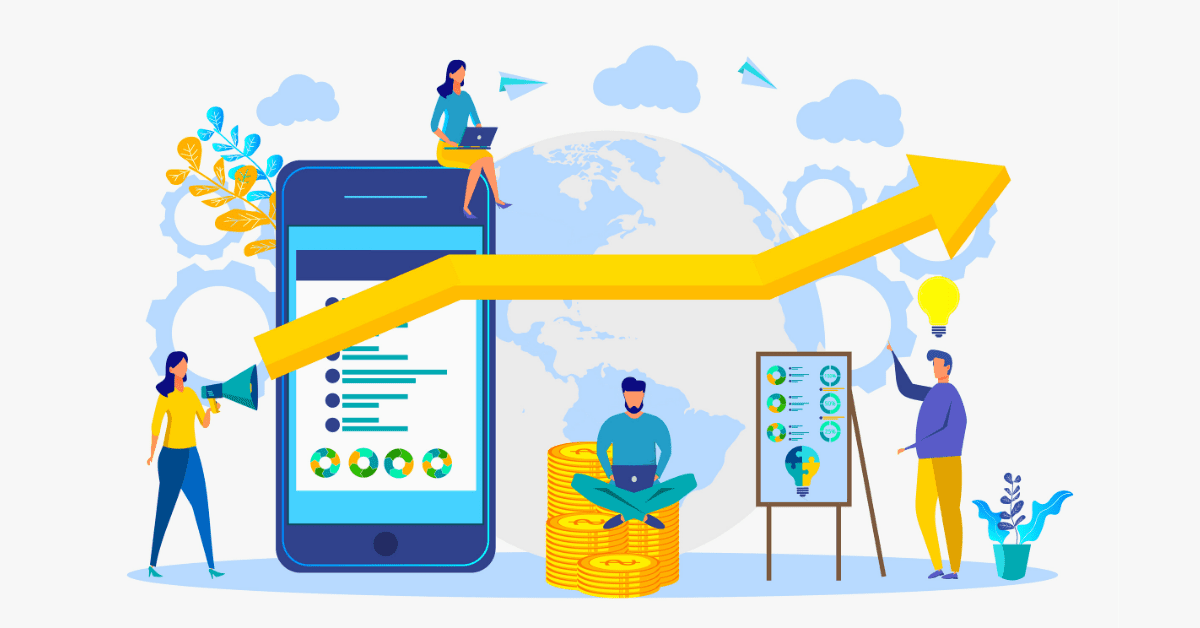LinkedIn is the go-to social platform to reach B2B buyers. Optimize your LinkedIn profile to grow sales, build credibility and interest from your prospects.
The internet and easy access to information have put buyers in control of the buying journey. In today’s digital advertising landscape, selling is about helping buyers buy and salespeople have to establish themselves as trusted advisers.
In the B2B marketplace, the best place for salespeople to build credibility with prospects is through their LinkedIn profile.
Consider a few key numbers: Nearly 700 million professionals in more than 200 countries are on LinkedIn. Business leaders turn to LinkedIn to learn about the companies they want to do business with. It’s also where they post and access thought leadership. With that context, it’s easy to see why LinkedIn has evolved into the top social platform for lead generation.
Optimizing your LinkedIn profile will help get you noticed by key decision makers. It will put you on the path to successful selling and increased revenues for your company. It will also help you build your personal brand and grow your career.
How to optimize LinkedIn profile for sales
- Upload a high-quality professional headshot and customized cover photo
- Write a headline that will capture your target audience’s attention
- Use your LinkedIn summary to tell your story
- Add rich media to your profile
- Feature recommendations from customers, colleagues, and employers
- Customize your public profile LinkedIn URL
- Include your contact information
- Grow your LinkedIn network
- Be comprehensive and concise when drafting your experience section
- Highlight external, honours, projects, and your volunteer experience
How do I optimize my LinkedIn profile for sales?
The first step on the path to selling success is making your LinkedIn profile stand out using these 10 tactics recommended by Postmedia Solutions:
Upload a high-quality professional headshot and customized cover photo
LinkedIn reports that profiles with photos receive 40 per cent higher InMail response rates. If you don’t have a good photo, invest in hiring a professional photographer. Authenticity is key. The photo should represent who you are as a person and as a professional. For your background or cover photo, select an image that is relevant to what you do and that will resonate with your target audience.
Tip: Sales professionals on LinkedIn Sales Navigator stand out even more thanks to larger profile and background photos and being prominently displayed in search results. A bonus: personalized algorithms better target the decision makers you want to reach.
Write a headline that will capture your target audience’s attention
The headline is the text that runs under your name. After your photo, this is the first thing people will look at and it’s what will show up on search results for your name. Most people use this space to feature their job title and it’s a missed opportunity. Instead write a compelling statement about the value you bring.
Use your LinkedIn summary to tell your story
This is the text box above your LinkedIn profile and just below your photo and headline. It’s your personal “about” section and the personal is key. This is where you can provide an overview of what you do, what sets you apart and your achievements in your own words.
Most importantly, this is an opportunity to present yourself in the best possible light and make a great first impression. Be outcomes focused, don’t boastand avoid all sales and industry jargon. Here are a few tactical tips to creating a strong summary:
- Be clear and accurate. Use keywords your target audience is likely to search that will drive traffic to your profile. Remember: LinkedIn uses the summary, headline and title in its algorithm. Using the right keywords will help you rank higher on the platform’s search results.
- Be personal and professional. Give readers a sense of who you are, your strengths and why people want to work with you. Showcase how you’ve used your skills to achieve objectives.
- Be authentic. View this as a networking event at which you're introducing yourself to new people.
- Be sure to include a call to action. For example, tell people viewing your profile to connect with you or to visit your brand’s website.
- Visit LinkedIn’s talent blog for examples of strong summaries and advice on how to improve yours.
Add rich media to your profile
Include personal introduction videos, product demonstration videos, company blogs, SlideShare presentations, white papers, LinkedIn articles and client testimonials.
Feature recommendations from customers, colleagues and employers
This will show prospects you have a solid track record and goes a long way to building trust and credibility.
Customize your public profile LinkedIn URL
Make sure it is distinctly tied to you and easy to recognize. Add it to your email signatures.
Include your contact information
Only people you have directly connected with will have access to it. This will help make it easy for prospects within your LinkedIn network to reach you.
Grow your LinkedIn network
Make and get connections. These should include colleagues, clients and prospects in your sales pipeline. When deciding on whose invitation to accept, a best practice is to make sure you share at least three areas of interest.
Be comprehensive and concise when drafting your experience section
Include all your positions at each of your places of employment and what you achieved in each role. Keep the entries short and to the point.
Highlight external honours, projects and your volunteer experience
This is the place to showcase all you can bring to the table. From professional accomplishments that have made you one to watch to the causes you're passionate about, this will help people gain a more complete picture of how you can help.
Your LinkedIn profile is one more digital marketing tool that can help you drive sales, but only if you optimize it. Use the steps we’ve shared to put it to work.