Generate more engagement with your Facebook videos by using proactive marketing strategies.
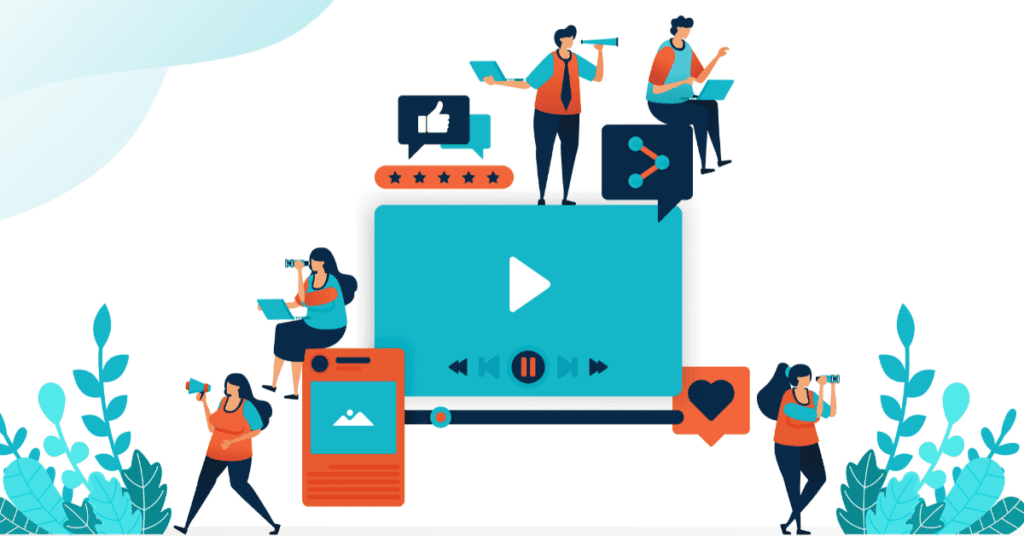
Using Facebook videos to promote your brand can drive impressive engagement and give you an edge over competitors. Getting started might feel intimidating , but you don’t need to be an expert videographer to succeed.
With a few solid strategies, you’ll be able to create Facebook video ads to engage your target audience and stand out from the competition.
Tip to market videos on Facebook
- Explore different types of video content
- Target the right audience
- Make your videos accessible
- Plan and script videos
- Explore campaign objective options
Why is Facebook video marketing important for your business?
Facebook has 2.8 billion monthly active users and is the world’s third-most visited website. A roundup of industry insights by EMarketer shows video ad spending increasing year-over-year between 2017 and 2021, accounting for nearly half of digital ad spending.
Equally important is the fact video posts earn the highest engagement of any content on Facebook. Videos can make people take notice and remember your brand.
For marketers constantly trying to outplay Facebook’s algorithm to get in front of their customers, video is a solid bet.
5 Facebook video marketing strategies
Video may not be the simplest marketing you’ll do on Facebook, but that doesn’t mean it’s out of reach. It just means there are a few best practices to remember. The trick to adopting any new marketing concept is learning how to create the best versions that it resonate with your audience.
Let’s look at five strategies to help you embrace Facebook video marketing:
1. Explore different types of video content
When creating a Facebook video marketing plan, be sure to use different formats to keep your audience curious. In addition, each video likely serves a unique purpose, so choose the best format to communicate the information.
Here are a few types of video formats:
- Product showcase videos highlight different products or offerings from your company.
- Tutorial or tips videos help your audience learn how to use your product or service for best results.
- Live videos share exciting updates and product launches, or allow you to take your audience with you to an event or important reveal.
- Insider or behind-the-scenes videos help customers get to know your company story and values.
- User-generated videos share authentic stories and social proof, bolstering your brand awareness.
Brainstorm a few ideas for each of these formats to produce an excellent mix of videos to work into your plan.
2. Target the right audience
Who needs to hear from you? And why? Think about where they are in the buyer’s journey and what they need to move to the next stage in getting to know your brand and products. This helps you be sure the content in your video aligns with a segment of your audience before you get to the creation stage.
Don’t forget the power of retargeting or automatically displaying an ad to someone who has already engaged with your content. What if you followed up a powerful video with a targeted ad that Facebook could serve up to people who watched one of your video ads? This additional step can boost the impact of each video you create.
3. Make your videos accessible
Think about who is watching your videos and where. Add captions to every video for those who cannot hear the sound and those who prefer to watch with the sound off. (They may be watching in a shared space.)
People watch videos on mobile devices more often than on desktop computers, so make your videos are mobile friendly. Use videos that are shot vertically, rather than in a landscape orientation. This ensures viewers can easily consume your content on a small screen.
4. Plan and script videos
Videos that strike a memorable chord catch attention, get to the point and deliver clear information. Viewers only need to watch them once to get the point.
To pack that kind of punch, it helps to prepare a script in advance. Include a call to action (CTA) at the end and keep the video short, so people will watch the whole thing. Facebook recommends keeping mobile video ads to 15 seconds or less, even though some placements allow for up to 120 seconds.
5. Explore campaign objective options
Getting views could be a primary goal of your Facebook video campaign. But what else do you want people to do when they watch your video?
If you aren’t sure, review your desired CTA. If your original goal was to inspire people to download a marketing asset, visit your website or subscribe to a newsletter, structure your campaign around that objective.
Where should your videos appear on Facebook?
There are multiple ways to promote your Facebook videos. Some may be part of paid ad campaigns via Facebook Ads Manager, and others may be video content you share from your page organically.
If you’re looking for paid promotional activities, you’ll want to explore different kinds of Facebook video ads:
- In-feed ads are video ads you create and promote to appear in people’s feeds between other videos.
- Facebook Stories ads appear to users between other Facebook stories they are viewing.
- In-stream ads appear during other videos people are already watching.
- Facebook Marketplace video ad appear while people shop postings in Facebook Marketplace.
- Facebook Video Feed ads pop up between other videos as users watch from their news feed.
Don’t forget that users will also engage with videos that aren’t part of your paid campaigns. These types of videos include:
- Native video posts are videos you upload to your timeline like a regular post.
- Linked Facebook videos are hosted elsewhere (for example, YouTube) but shared on your timeline.
- Facebook Live video are livestreams you can share while also issuing alerts to draw attention to them. In addition, the platform will save these videos so you can repurpose them later.
- Facebook Stories video is a collection of stories or pieces of content you can share that disappear after 24 hours. They include videos you can create on a smartphone or short looping video clips known as Boomerangs.
- Facebook Cover videos can be hosted on your business page header rather than a static image. While you can’t add sound to these, they can still be eye-catching for people visiting your page.
Facebook video resources
Need more help? Facebook has built-in resources and tools to help you get started:
- Check for updated design recommendations for video.
- Learn about video creation with Facebook tools.
- Get tips for better mobile video.
People love video, and it doesn’t take a huge marketing budget to create something attention-grabbing. With a bit of time and effort, you can create all kinds of engaging Facebook videos for existing and potential customers to watch and share.


